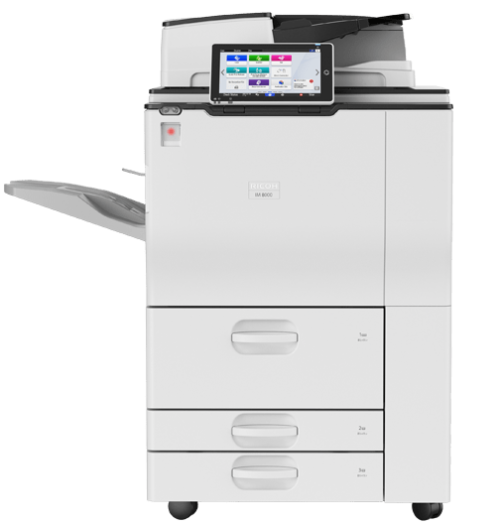Description
Place personalization at your fingertips
Share information and perform everyday tasks with speed and precision via the 10.1 Smart Operation Panel. Choose identifiable icons, including downloadable widgets, to place on the Home Screen for quick access to settings and details. Tap into the RICOH Application Site for even more productivity-enhancing apps — and customize workflows with one-step convenience.
Discover mobile convenience
Download the RICOH Smart Device Connector app to your smartphone or tablet to grab information from your mobile device for fast, easy, on-demand printing. Use the app to scan originals at the device and send them to your personal device. Save scans to a USB Flash Drive or SD Card to take your best ideas with you. Or, simply scan and send files via email to contacts in your personal address book.
Share in the cloud
Customize document management workflows using cloud connectivity. With the embedded web browser, you can grab information online and from cloud-based storage and service sites. For example, use optional RICOH Smart Integration Workflows to automate how you print and share it. Or, store data with the cloud-based RICOH Content Manager, SharePoint® or other enterprise content management systems.
Go digital and get information where it needs to be
Digitize documents for faster delivery with the Single Pass Document Feeder and scan up to 40 images per minute (ipm). Use the Optical Character Recognition (OCR) option to create searchable PDFs for easier retrieval. Scan two-sided documents, such as ID and insurance cards, onto a single sheet of paper to reduce paper consumption. Fax contracts and other forms electronically to minimize delays.
Get smart about maintenance
Simplify maintenance by accessing FAQs or watching How-To-Videos directly from the Smart Operation Panel, so you can easily troubleshoot at any time. The IM 430F is also designed specifically to minimize paper misfeeds and jams. Plus, it offers web-enabled, optional services for device administration, automated service alerts and real-time monitoring for maximum uptime.
Account for your data and employees
Add user authentication with the optional Near Field Communications (NFC) Card Reader and restrict access to critical information and controls to only authorized users. Use Locked Print for secure release of printed documents. The built-in Hard Disk Drive offers embedded encryption for transmitted data and a DataOverwrite Security System (DOSS) helps delete latent images left on the hard drive.
Do more, conserve more
Perform more tasks using less energy. Designed to be quieter and more eco-friendly, the IM 430F meets ENERGY STAR® certifications and EPEAT® Gold criteria* — while achieving Typical Electricity Consumption of 1.9 kWh/week. Use default duplex printing to cut paper usage and program the MFP to power down during off hours. Fast warm up/first print times can reduce energy costs even more.
*EPEAT Gold rating is applicable only in the USA.