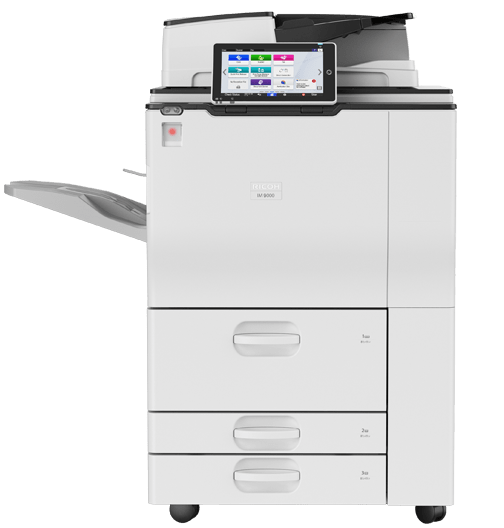- Prints up to 90 ppm, copy, scan, fax (optional)
- 1200 x 1200 dpi max print resolution
- Paper capacity up to 8,700 pages
- Enhance efficiency with on-demand apps and intelligent support
IM 9000
Description
Ensure long-term productivity with the IM 9000 Black and White Multifunction Printer (MFP). With RICOH Always Current Technology, you can update software and download new capabilities as they become available to keep pace with emerging document management demands. You can also choose from many workflow apps to streamline how you produce and share presentations, legal binders, classroom collateral and more.
Produce high-volume, high-quality work in your school, mail room or collaborative office space with ease. Use the feature-rich IM 9000 Black and White Multifunction Printer (MFP) to print, copy, scan and fax with incredible speed and precision. It offers the cloud-based RICOH Smart Integration Solutions, so you can improve productivity by automating time-consuming manual tasks and get the right information to the right people quickly.
Print classroom materials, legal binders and presentations at up to 90 pages per minute (ppm) with 1200 x 1200 dpi resolution. Minimize reloads with extra paper trays and boost paper capacity to 8,700 sheets. Use the Single Pass Document Feeder (SPDF) to scan images at 240 images per minute (ipm). Share digital files instantly with many Scan-To options. Fax digitally directly to email inboxes to avoid transmission costs.
Optimize uptime with automated updates, smart apps and remote services. Receive instant notifications when the IM 9000 needs service. Access How-To videos, Web Help and User Guides from the Smart Operation Panel (SOP), or use the Service Request App to submit a request. Allow Ricoh service experts to access your SOP for fast, comprehensive, remote troubleshooting with RemoteConnect Support.
*When enabled, internet connection required.
Print remotely without utilities, software or drivers via the RICOH Smart Device Connector app. Use it to share and print files directly from your smartphone or tablet. The IM 9000 supports both AirPrint® and Mopria® printing. Simply scan the QR code with your iOS device, or place your Android near the embedded NFC tag for safe, hands-free printing.
Put your own touch on workflows with the new, tiltable 10.1″-wide Smart Operation Panel. Use the dynamic touchscreen to access apps and widgets, create one-touch workflows and change settings instantly. Choose the Quick User interface to perform routine tasks, such as printing and scanning, with a single touch. With the embedded web browser, you can access online content and print or distribute information in a single step.
Use your choice of automated finishers to stack, staple, punch and organize classroom materials, legal presentations and more. Assign your work to a designated bin and avoid mix-ups in shared-space settings with the the 9-Bin Mailbox. Choose from six folding options on the Multi-Folding Unit to add a unique look to your next project.
With User Authentication, you can restrict access to the IM 9000 only to those with assigned passcodes or billing codes. Use RICOH Streamline NX to improve device management and reporting capabilities, and to issue accurate chargebacks to individuals or departments. Avoid OS-specific threats with the Ricoh-only operating system. The device also encrypts data and overwrites latent images on the hard drive automatically.
Reduce energy costs with the IM 9000. It’s ENERGY STAR® certified and EPEAT® Gold Rated with a Typical Electricity Consumption (TEC) value of 2.51 kWh/week. Program the device to shut down automatically during quiet times. Use the Motion Detection sensor to stay in Sleep Mode until a user approaches. Recycle toner through the Ricoh Cartridge Return Program. And track paper savings via the Eco-Friendly Indicator.